When I first started playing around with my very first Apple iPhone, the first thing I noticed was the swish albums viewer in the iPod section. Scrolling along all the album artwork only to find there are many annoying gaps, where iTunes couldn’t locate the covers and it rather takes the shine off the whole effect. For anyone who uses Last.fm will also notice that when you scrobble your played music, the website will often make small corrections to artist names adding correct accents and eventually you admit to yourself the painful thought running through your mind of manually correcting your music library. Nightmare!
Thankfully there is a solution to your woes with TuneUp for use with Apple iTunes. This handy piece of software for the PC, Mac OS X, Tiger and Leopard will not only attempt to find missing music information and album artwork, but also suggest related music you may enjoy including videos from YouTube and if all this isn’t enough to whet your appetite there is even the option of searching for concert dates.
First off lets have a look at the ‘Clean’ option. This will search and replace those annoying ‘Track 01’ displays, where the true song name could not be found and other such misinformation such as ‘Unknown Artist’ or simply a name without the correct accents. In recommended batches of around 500 music tracks, you simply drag and drop your songs over to the right of iTunes where TuneUp happily sits tethered. After a little while of sitting back and watching the magic occur, categories are created advising you of the likelihood of a positive search. The almost certain tracks will be shown at the top, while the less sure ones will be listed below. At this point all the software offers is suggestions and hasn’t actually altered any information. You can either click to trust all of the suggestions, or you can look through them one by one accepting or denying the offerings. To be totally sure, I carefully checked each record and I would say the results listed are incredibly accurate bar a few exceptions.
If you were to manually edit information in the music tags yourself, it would take hours upon hours and then there are still no guarantees that you are 100% accurate, but with TuneUp at least you feel far more confident of your success. It is still a fairly lengthy process for large collections and a certain level of dedication is still required, however it spares you the agony of countless hours, days and even weeks of slowly finding and adding information and that alone is worth the price of the software surely!
Next on to those dreaded cover art images for the albums. Even if you can bear the torment of incorrect track data, the real soul wrencher is a song playing and the default image appearing indicating your tardiness with the grey musical note. Just as before dragging and dropping music, the program will run a search and offer up to four appropriate results, where again you can check individually if you so desire. The results are never 100% spot on as you would expect, but it doesn’t take long to realise the mistakes and deny the change on specific titles and best of all, Cover Flow now looks so sexy, full of lush album artwork with very few dreaded blanks.
The third option is Tuniverse, which when listening to music will locate and display related information including artist biography and even YouTube videos. Here you can log-in to your Twitter account and tweet information it has located for you. Listed in this panel also are Amazon and eBay merchandise search results just in case you desire to expand your musical collection even further.
Last of all is the Concert section, that as the name suggests will locate nearby concerts, dates and prices. All that is needed on your part is to enter your country and city and then the search will tease you with upcoming events.
Conclusion
Trust me I have tried manually adding and correcting song information and when you have well over a thousand tracks stored its not a pleasurable task. TuneUp takes the vast amount of aggravation out of this mind numbing process by offering intelligent suggestions with very few lapses. Having run the software on my iTunes library, what once had about 100 items with missing artwork and data now is drastically cut to just 5 and accents and other information that was once missing from the tags has now been amended.
If like me you crave a tidy music collection, TuneUp for iTunes offers a simple and effective solution in filling in those horrid gaps. You will still require a little patience, but nothing like a nasty manual edit.
[xrr rating=4/5]
Website: TuneUp
![Ending Music Featured in The Shamutanti Hills - Original Track By James Woodcock [Shop] stevethumb](https://cdn.pixelrefresh.com/wp-content/uploads/2011/12/stevethumb.jpg)
![Anticipation Album #10: A New Dawn by James Woodcock – Full Track Preview [VIDEO] anewdawn](https://cdn.pixelrefresh.com/wp-content/uploads/2014/09/anewdawn-780x410.jpg)
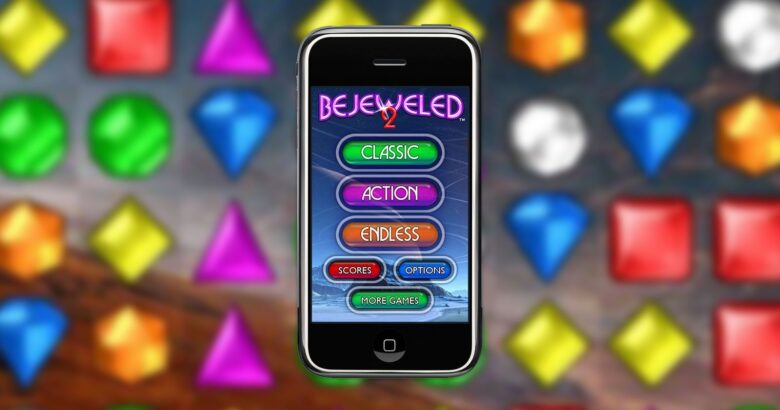



tuneup works quite well and is worth the time ! me likes:-)
thanks for the review – looks like I will be dowloading that to save a load of time.. and get rid of those annoying blank covers!
It is worth spending the effort in removing those unsightly blank covers :)
Does this really work with songs other than English? I mean bollywood (hindi) songs and all…
Thanks!
I have lots of missing tracks in my iTunes library – marked by a gray exclamation mark (not just missing covers). Is TuneUp able to find my missing music too? Thanks
I don’t believe so.
This means iTunes can’t locate your music on your chosen storage device (usually your internal hard drive).
Look through your hard drive and try to locate the music manually – if the music is there but iTunes still can’t find it – probably best starting over.