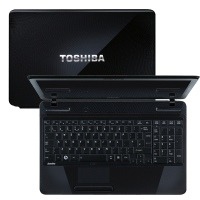![]() Laptops are truly wonderful things. Their portability offers a software and hardware solution on the move that is difficult to match, particularly useful for business purposes and of course carrying around an expensive leather case always adds to the successful entrepreneurial look. Once you return to your office or home though, the limitations soon become apparent.
Laptops are truly wonderful things. Their portability offers a software and hardware solution on the move that is difficult to match, particularly useful for business purposes and of course carrying around an expensive leather case always adds to the successful entrepreneurial look. Once you return to your office or home though, the limitations soon become apparent.
Many laptop users will have come across the most basic of irritations and that is the need for just one more USB port. It becomes a wire spaghetti-like tangled mess that overwhelms your working environment and one of the common answers to this is to invest in a dock. Docks provide additional USB ports and other handy features that aren’t always required when out and about, although many are custom designed to work with a particular model or range. Toshiba have managed to offer these types of features and more by including a vast array of expandability and all through a single USB port. By using a single USB port, you can quite happily upgrade your laptop and still benefit from your Toshiba dock without the need for a custom replacement. Give me an example of a laptop that doesn’t feature a USB port! Exactly, USB ports are commonplace now so changing your laptop doesn’t result in a new dock on each upgrade.
So let’s have a look at what is on offer with the Toshiba Dynadock U10…
Installation
The dock requires its own power supply and ironically a free USB port, but it soon makes up for this as I will explain later on in this article. Once you have plugged in both the supplied USB cable and power supply, you will need to insert the included CD to install the required files for installation. This doesn’t take very long at all, although it is advisable you continue to use the same USB port on your laptop when connecting to the dock on each and every occasion to save you having to wait for any further installation delays.
When you are finished with the dock and wish to go back to computing on the road, a large button on the top of the unit is pressed to safely disconnect the dock from the laptop. Once this is completed and it really is a matter of moments, you are ready for the off.
USB Ports A Plenty
![]() When your laptop takes pride of place on your computer desk, the urge to connect a myriad of devices soon turns to obsession, but fear not Toshiba haven’t left us in the lurch.
When your laptop takes pride of place on your computer desk, the urge to connect a myriad of devices soon turns to obsession, but fear not Toshiba haven’t left us in the lurch.
Around the back of the Dynadock U10 are four USB 2.0 ports, which gives you the opportunity of hiding USB device wires that could include external storage, a printer, a mouse, an external keyboard and so on. Around the front are two far more convenient additional ports for USB memory sticks and anything else that you are only placing within the dock temporarily. The ports will also charge devices that use USB connections, such as your phone and other portable media players.
Why One or Two, Treat Yourself to Three Displays
Laptops have for many years featured an output to display to an external monitor. In more recent times, this has been utilised to extend the desktop area, allowing applications to be dragged from one screen to another. An additional advantage is the ability to clone (or copy) the entire desktop to another monitor or projector. This essentially gives you two monitors to play with, the one that is part of the laptop hardware and another externally. With the Toshiba Dynadock U10 you can utilise a third display for yet another monitor.
![]()
The Toshiba Dynadock U10 comes with both VGA and DVI-D connections and can output up to 1080p (1920×1080) resolution, which is right up there with the highest high definition (HD) television displays. This will rely quite heavily on your laptop’s processing power to achieve, however for business use when viewing presentations or just to have another screen to output a different website or image, the output works very well.
The Rest
A nice little addition is the surround sound capability thanks to the S/PDIF output. If you have a compatible hardware receiver, you can enjoy up to 7.1 surround sound if you have plenty of speakers scattered around your room, but if you don’t it will also work with two speakers, 5.1 etc. Not many people have receivers with S/PDIF inputs, however this is covered as well with the standard stereo output port.
It doesn’t end there though as the Toshiba Dynadock U10 also comes with a front microphone and headphones port and around the back of the unit an Ethernet LAN port. All of these features utilised through a single USB connection from your laptop will put pressure on transfer speeds as so much can be running at once using the dock. You can however easily forgive any slowdown when you consider the sheer amount of expandability.
Specifications
- Dimensions (W x D x H): 42mm (W) x 77mm (D) x 234mm (H)
- External monitor port: VGA and DVI-D video out; 24-bit color and up to 1920×1200 resolution; DVD playback on additional screen; Use of up to 3 monitors possible
- LAN: 1x 10/100 Ethernet LAN
- Line out: 1x Headphone Out; 1x Analog Line out (2ch)
- Micro in: 1x Mic In
- Others: Dedicated button to un-dock; iPOD charging supported; Compliance: RoHS compliant, Toshiba Green Procurement Requirements; Windows XP: Home edition SP2/SP3, Professional edition SP2/SP3, 32-bit edition (not supporting 64-bit edition); Windows VISTA: Windows Vista Ultimate, Windows Vista Enterprise, Windows Vista Business, Windows Vista Home Premium, Windows Vista Home Basic, Windows Vista Starter 2007; Both 32-bit edition and 64-bit edition; SP1 must be supported
- Power supply: AC powered
- Speakers: 1x S/PDIF(7.1ch)
- USB Port: 6x USB 2.0 (downstream) available; USB bus power provided even if PC is off
- Weight: 490g
Final Thoughts
![]() Not only do you benefit from a selection of various ports and additional features with the Toshiba Dynadock U10, but you will delight in the fact you only require one USB port on your laptop to enjoy all of this functionality. With a dock you can carefully organise your cables into one static device creating a far more comfortable working environment, yet have the use of 7.1 surround capability, six USB ports, VGA/DVI-D output and various other ports for your extended laptop needs and un-dock at a whim.
Not only do you benefit from a selection of various ports and additional features with the Toshiba Dynadock U10, but you will delight in the fact you only require one USB port on your laptop to enjoy all of this functionality. With a dock you can carefully organise your cables into one static device creating a far more comfortable working environment, yet have the use of 7.1 surround capability, six USB ports, VGA/DVI-D output and various other ports for your extended laptop needs and un-dock at a whim.