The Dance eJay series of music creation grabbed the world by storm when people in a matter of minutes had the possibility to create dance music on their home computers. Adding such things as vocals, bass lines and some great drum beats all made the attraction of the program universal.
After no less then four predecessors and other genres of music styles covered, we now have the brand spanking new update number 5. So what is different in this latest version and does it still maintain the appeal?
Anyone who has tried one of the earlier versions will know that Dance eJay is basically a program that uses loops of instruments to make a music track. Anyone who doesn’t know what a loop is? Well put simply it’s a short recording of an instrument ranging from a few seconds and maybe a little longer that can be used over and over again, hence the name loop. The problem with loops is no matter how many the developers add to a program, you are quite limited in what you can achieve and other people obviously getting the same identical loops can stem individuality. This is where Dance eJay 5 has made good progress.
Featured in this release is the ability to create your own bass lines, chord generation and the ever faithful drum loop maker. With these extra options for your music creation, you have a much more unique and much less rigid program in your hands. The days of wow what a fantastic background but there are no decent catchy melody’s are now not a problem as you can still quite easily make a catchy tune and add it to your track yourself.
Also using the power of your 3D card you can create music videos to go along with your track. Although this feature is quite impressive and there are many variations you can try, this is certainly not as fun as the pure music aspect of the program, but for those who like to publish there work maybe in video format for added interest, then this option does make the task all that easier with some nice effects.
The interface is still very like the previous versions except the loops are now hidden and stored away in an archive button rather then always on screen allowing for more buttons and features to be put on screen.
Loops can be resized to a shorter length for more stabbing in instruments if required making some breaks in the track less predictable and more interesting for the listener. Contained within the program is a rather useful mixer panel for changing stereo positioning, reverb, echo and all sorts of interesting effects which can be tuned to your liking.
All the loops are in CD quality and you have a 48 track arranger to position your loops, basically meaning that you can have 48 different loops running at once. On completion of your music you can export to wave but not MP3. You can only import MP3 to Dance eJay 3. Seems a little odd that this has been left out, but there are many free programs out there that can convert wave to MP3 or indeed other formats like WMA (Windows Media Audio). Not only dance music is covered in this program. You can also dabble at Latin, Eurodance, House, Rave, Techno and Trance styled music.
Graphically Dance eJay 5 has a fantastic visual look using the power of your 3D graphics card to good use. Fancy animations, glorious colour use and moving background and lighting make for a much more pleasurable experience when plonking down your loops. However with all this visual nicety you do have some down sides. Older computers will struggle to play the loops and cope with all the visual niceness that is presented onscreen. The program has the tendency to crash on my Windows XP setup even with a couple of updates installed. The Audio can go out of sync and what was a masterpiece turns into something a 3 year old could have written painfully to your ears.
This is quite a downside to the program and the background animations although nice to look at behind your loops, can cause the system to run slower and their appears to be no options to tweak the graphics and get rid of the moving background for a static one.
Once the small but irritating issues are sorted Dance eJay 5 will surely be the king of quick, creative creation for the PC. Now with more creative and unique programming of tracks you can truly say that it is your own work without feeling you have cheated somehow.
Conclusion
A major leap in the series no doubt with some truly great ideas. Graphical loveliness however is at a rather obvious cost, but once these minor niggles are sorted Dance eJay 5 can deliver a powerful and fun application with style and grace for a staggering low price.
[xrr rating=4/5]
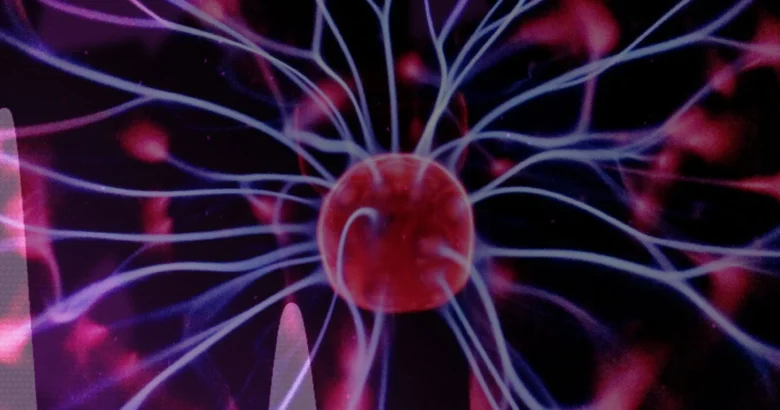

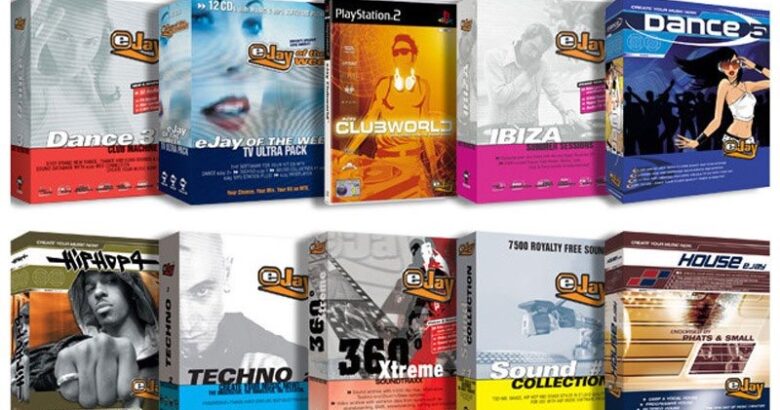

![Yamaha Release Vintage Synth Expansion Pack for the Yamaha Tyros4 Keyboard [VIDEO] tyros](https://cdn.pixelrefresh.com/wp-content/uploads/2012/05/tyros.jpg)

i like dance ejay
I have just brought ejay 5 and ime having a problem with it. When i save my mix its ok but when i reload it theres no sound! dont know why as ime not adjusting anything else that would affect it. Please could anyone help as its very annoying. many thanks. g.
ime having the same problem has any1 got back 2 u?
I’m too having this issue… was it ressolved?