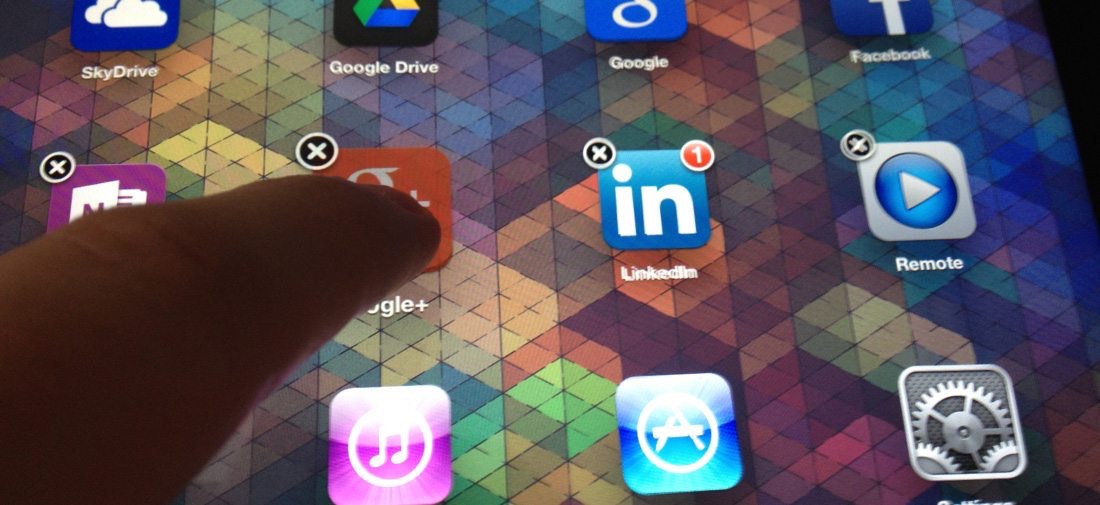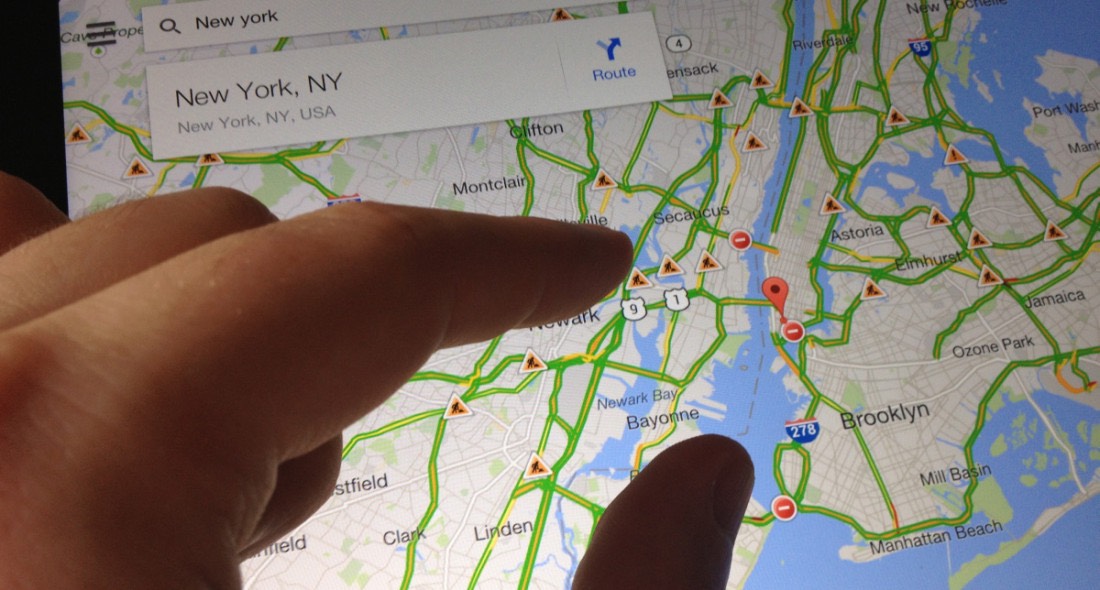Imagine for a moment your finger is a magic wand. With certain movements and flicks, various actions will occur on-screen. The result can vary on the selection of operating systems available, however many employ similar methods if not identical ones when controlling an app.
Here are a few of the most common examples, although bear in mind that many will only be available on multi-touch devices…
Tap
The most basic interaction of course is a simple tap of the screen. Most commonly used to select a virtual button when selecting a function or part of the navigation.
Double Tap
A quick method of triggering an event without the need for additional buttons appearing on-screen. A fast action that works well for targeting and zooming in on a particular section of content.
Press and Hold
Pressing and holding an area of the screen can reveal additional options. Typically these are less important features that the app designer wishes to be kept away from the main operations – reducing clutter.
Slide
Scrolling vertically (up and down) or horizontally (left and right) is achieved by sliding your finger along the screen in the direction you wish to reveal that is currently out of view.
Flick
Imagine two separate panels each containing different sets of information. The slide gesture as discussed previously follows the content continuously – stopping wherever you desire. Flicking is a faster method that allows you to hop between individual sections where scrolling isn’t required.
Drag
Moving objects around the screen are usually achieved by pressing and holding down on an item and without releasing your finger, moved over to where the target area lies. At this point the finger is released.
Pinch
Moving both your thumb and finger towards each other is typically used to zoom out – squashing the content with your two digits.
Spread
The opposite of a pinch, the thumb and finger are this time stretched apart from each other – perfect for zooming in on content.
Twist
Usually to reveal additional information, the device itself can be rotated showing a graph or other statistical data. Another method is to twist two fingers in a clockwise or anti-clockwise fashion. This can be implemented when you believe the device will be sitting statically in a dock and cannot be physically rotated.
Other Methods
Of course, you needn’t be limited by these actions alone and new ones appear from time to time as operating systems evolve. Feel free to experiment with two or even in rare cases three finger operations. Keep it as simple as possible though!
App Creation Series
There are literally hundreds of thousands of applications and games available to download using the digital marketplace. These range from basic clocks to fully fledged 3D gaming experiences rivalling even the leading portable devices that usually only specialise in this field.
Your challenge is competing with this vast library of already impressive offerings which, although a daunting prospect to the fledgling traveller, can be navigated successfully with the right ideas and implementation. Whether you want to create an income generator or simply desire recognition for your efforts, this book will aim to show you the path and inspire your imagination to overflow with possibilities.
Allow James Woodcock to guide you through the wilderness and raise your chances of realising your development dreams by detailing different routes with this light hearted tour of the Apps terrain. Featuring a myriad of exciting and surprising examples, you can glean important suggestions for your own creation.
App Creation Series Index:
App Creation – Beginners Guide to App Design, Development and Marketing