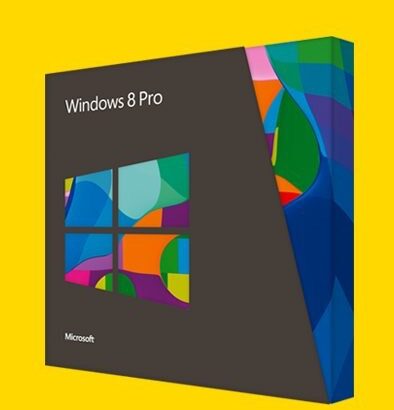Podcast: Play in new window | Download (Duration: 20:58 — 14.4MB)
Subscribe: Apple Podcasts | Spotify | Amazon Music | Android | Deezer | Youtube Music | RSS | More
![]() James: So before we begin, please tell us a little about yourself?
James: So before we begin, please tell us a little about yourself?
Oded: I have been working for Microsoft UK for the past four years and recently moved to work on the launch of Windows Phone, the new set of phones in the UK since October 2010 and currently working together with our partners in the UK, all the network operators on launching the new set of phones in this country.
![]() James: Microsoft have released updates to their mobile platform ‘Windows Mobile’ for many years, but more recently Windows Phone 7 has entered the market with a bold new design, so why is this sudden revamp so important to Microsoft and indeed the consumer?
James: Microsoft have released updates to their mobile platform ‘Windows Mobile’ for many years, but more recently Windows Phone 7 has entered the market with a bold new design, so why is this sudden revamp so important to Microsoft and indeed the consumer?
Oded: We took a step back more than a year and a half ago to look at what people want to get out of using smart-phones and new phones and part of that process of rethinking phones in general – we came with the ideas behind Windows Phone 7 that really look extremely different from any other phone in the market currently.
The design or the way we call it ‘user interface’, the menus and the software that the phones are running is very much different from other phones. The menus are very sleek, with the introduction of things like ‘live tiles’, motion and animation in a way that is really un-similar to anything else on phones today.
Another thing that we really wanted to focus on was to bring a really consistent, familiar and simple experience to phones. For many of your listeners who might not know what a Windows Phone exactly means – you can just imagine that you can just go to any network operator in the UK and ask them to buy various phones from various brands including Samsung, HTC or LG and ask for a Windows Phone so that the look and feel of the phone and the software it is running is very similar and you get to choose the phone hardware that you wish to choose.
James: When we first turn on a Windows Phone device, what can we expect?
Oded: The first thing that strikes most people when they turn on a phone is just how easy it is to start setting it up after just choosing the right time and date. The user can for instance really simply with just their Facebook details, within a few seconds their address book will be updated with the pictures and names of their own friends and any other information they share with them through Facebook – it is almost like the phone comes alive.
It’s also very easy to add your Hotmail, MSN or Windows Live email address (we call it Windows Live ID) – in order to download applications. There’s little bits of software that make phones even more useful and interactive then they used to be to download apps, music etc. The key focus for us again was around the simplicity – people know how to use Office or Internet Explorer on their PCs, we wanted to bring that simplicity also to Windows Phone 7.
James: What is a ‘Live Tile’?
![]() Oded: Live Tile is a new way of using information on your phone. If you look at different phones today, you have two types. Many phones follow the icon type of menu structure software and icons are very nice and colourful, but they also are not as personal and they are pretty static and don’t change with information, so the weather icon on your phone may always tell you it is always 23 degrees outside and sunny – it will not update with the real information out there. Android and Google went ahead with widgets, but some people when they use a widget may find them a bit more complex, not as easy to use and not as consistent. Live Tiles really take the best out of both worlds, they are very simple and intuitive so the text messages icon is a large icon but it will update automatically with the number of unread messages and will even change from a smiley face to a sad face if you have too many unread text messages. Your weather icon for example would update with the weather and temperature near where you are or if I take another example from an application such as a train travel app, instead of just showing you a logo of your train company, it will actually tell you that your train would be leaving from a specific platform at a specific time.
Oded: Live Tile is a new way of using information on your phone. If you look at different phones today, you have two types. Many phones follow the icon type of menu structure software and icons are very nice and colourful, but they also are not as personal and they are pretty static and don’t change with information, so the weather icon on your phone may always tell you it is always 23 degrees outside and sunny – it will not update with the real information out there. Android and Google went ahead with widgets, but some people when they use a widget may find them a bit more complex, not as easy to use and not as consistent. Live Tiles really take the best out of both worlds, they are very simple and intuitive so the text messages icon is a large icon but it will update automatically with the number of unread messages and will even change from a smiley face to a sad face if you have too many unread text messages. Your weather icon for example would update with the weather and temperature near where you are or if I take another example from an application such as a train travel app, instead of just showing you a logo of your train company, it will actually tell you that your train would be leaving from a specific platform at a specific time.
So the idea of Live Tiles is really to enable you to glance quickly at your phone screen and not necessarily to open the app or the setting itself to see what is underneath it. The best example I can give is probably the alarm clock. How many of you currently need to every night when you go to sleep, click on the alarm icon just to open the alarm application – see whether the alarm is set and what time the phone will wake you up. On Windows Phone 7, the tile immediately tells you your alarm clock is on and what time it will wake you up tomorrow.
James: For gamers, one of the most exciting additions is that of Xbox Live integration, so what can you tell us about this area?
Oded: This bit is really something that when we see Xbox hardcore gamers get their phone, they absolutely fall in love with it for a few reasons. First it’s the only phone with Xbox Live, so that means you get to see your own avatar, you can send and receive messages to your Xbox friends straight from the phone and you can even gain achievements and increase your Gamerscore by playing games on the phone.
![]() We also introduced other elements such as online multiplayer, where at least a few games currently offer that functionality. That means that if for instance I am playing Chess, I can invite another friend to play Chess against me and when it is time for my friend to have their move they would be able to get a message on their phone alerting them that it is their turn.
We also introduced other elements such as online multiplayer, where at least a few games currently offer that functionality. That means that if for instance I am playing Chess, I can invite another friend to play Chess against me and when it is time for my friend to have their move they would be able to get a message on their phone alerting them that it is their turn.
It also means for any gamers that they can start interacting with their gaming life, not only from their Xbox 360 game console in their home, but from wherever they are.
James: Windows Phone 7 comes with Microsoft Office Mobile built in for ‘working on the go’, but what can be created using this software and how usable is it on a mobile device?
Oded: Users of Windows Phones can create or edit documents with Word, Excel and Powerpoint. The most important thing that we worked on is to really make the Office version of Windows Phone extremely easy to use and extremely loyal to how the Word document that you’re editing or the Excel spreadsheet that you’re opening looks on the PC. That is a real problem on some of the experiences users had to have in the past few years, where they would open up a document and it would not look exactly like they would expect it to look on their phone. It might not have the right font, graphics or any other element which would have made it very hard to rely on your phone to use it for work purposes.